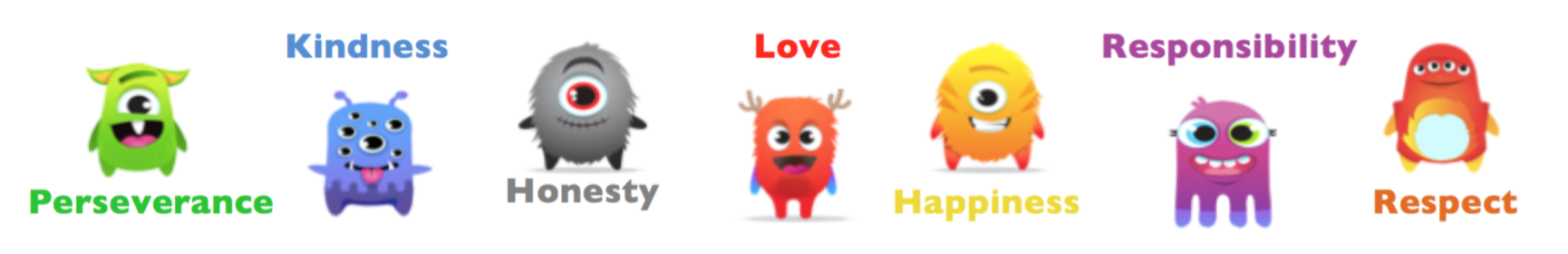REMOTE LEARNING
Coopers Lane School aims to continue to provide an ambitious and broad curriculum in all subjects during the current Covid19 pandemic. We will provide learning resources for the children online, using Google Classroom, if any children are required to self-isolate at home. Where possible, this will closely follow the same curriculum as taught in school.
If any children have to self-isolate for 7-10 days, they can login to Google Classroom and work will be available to them.
In the event of a class, year group or school isolation, we will revert to our remote learning plan as followed during 2020/21 As a reminder the key elements of our remote learning plan are:
* Each child (Reception to Year 6) has their own individual login – this can be found inside their reading journal (KS2), reading log (KS1) or Busy Book (Reception).
* Learning tasks will be assigned daily
* Children are expected to submit their work
* Teachers will provide regular feedback
* Children and parents can message teachers directly through Google Classroom if they have questions about the learning
The government expectation is that primary schools provide approximately 3 hours of learning online daily. We understand that our families all have different circumstances and this impacts on the amount of home learning that is able to be completed. Our expectation is that you do your best to help your child complete the work set, but please do not worry if your child cannot complete absolutely everything each day. You will find a suggested timetable on Google Classroom, which highlights how you should prioritise the learning each day.
Lessons will be recorded and links put on Google Classroom so that they can be accessed at your convenience.
To request your child’s login details and password for google classroom, please use this link:
Read this helpful guide to set up a workstation at home for your child to use:
Live Class Connections and Assemblies
In the event of a whole class or whole school isolation, all children will have access to a daily live lesson and feedback session via zoom. The link and timings for these sessions will be provided on Google Classroom. The children will also have access to a weekly VIP assembly.
The expectation is that ALL children attend these sessions every day and a register will be taken. We understand that sometimes it may not be possible for your child to attend and, if this is the case, all we ask is that you inform your child’s class teacher via email.
We appreciate how hard home schooling can be, especially for those parents who are working from home, but we want to make sure that your children are receiving the support they need to ensure that the impact of COVID-19 on their education is minimised. These ‘Class Connection’ sessions will be vital in making sure this is the case and, therefore, we expect you to ensure that your child attends.
Please click here for a copy of our Zoom protocol, which clearly states the expectations for joining virtual assemblies.
Feedback
Regular feedback to the children is very important and our staff spend a large part of the day providing feedback for the work submitted on Google Classroom. As much as possible, we try to provide feedback for the work submitted up to the morning after an assignment is set. Any work submitted after this is unlikely to get feedback, as it just isn’t possible to manage checking back on previous assignments. Where possible, it’s best for the children to complete the work set for that day, but we do understand that sometimes this isn’t manageable. The children can still submit other work, but there will only be time to feedback on the most recent assignments set.
Remote Learning Exercise Books
In the event of an isolation period or lockdown, the children will be sent home with the following exercise books, which they should use to complete their work. Taking a photo of completed work and uploading it to Google Classroom is the easiest way for the children to send completed work to their teacher (see ‘how to’ videos below).
Reception: A remote learning busy book
Year 1-6: A Maths book and a lined exercise book for all other learning
If you require additional books, please collect them from the school office.
Technology
In the event of an isolation period or lockdown, we will be loaning laptops to families who do not have any device at home. If your child does not have access to the necessary technology in order to use Google Classroom, please get in touch via the school office. We will do our best to help you in any way we can:
info@cooperslane.lewisham.sch.uk
020 8857 7680
Using Google Classroom
We have made short instructional videos for using all aspects of Google Classroom in the new way.
- How to login in
- Accessing work
- Submitting work using a range of formats
- Receiving feedback
- Uploading photos from your phone/tablet straight to an assignment
- How to use the Jamboard software
If you have any questions or need additional support with accessing learning online, please look at the FAQs or contact:
* Our IT support for technical queries: googlehelp@cooperslane.org
* Class teachers for learning queries: all gmail addresses can be found on google classroom
* School office for general queries: info@cooperslane.lewisham.sch.uk