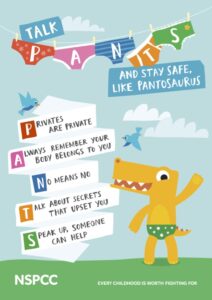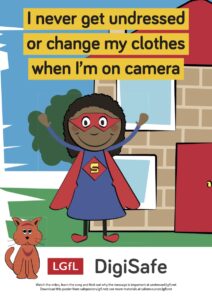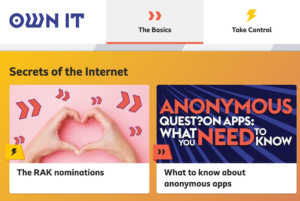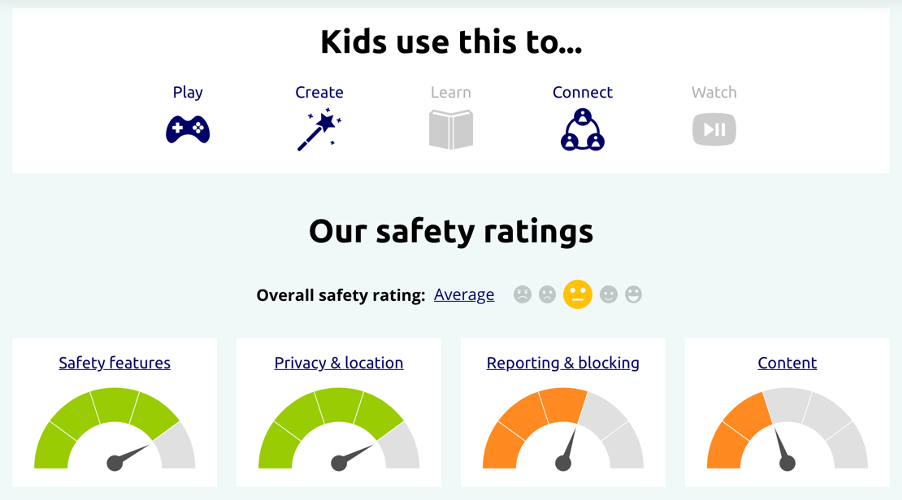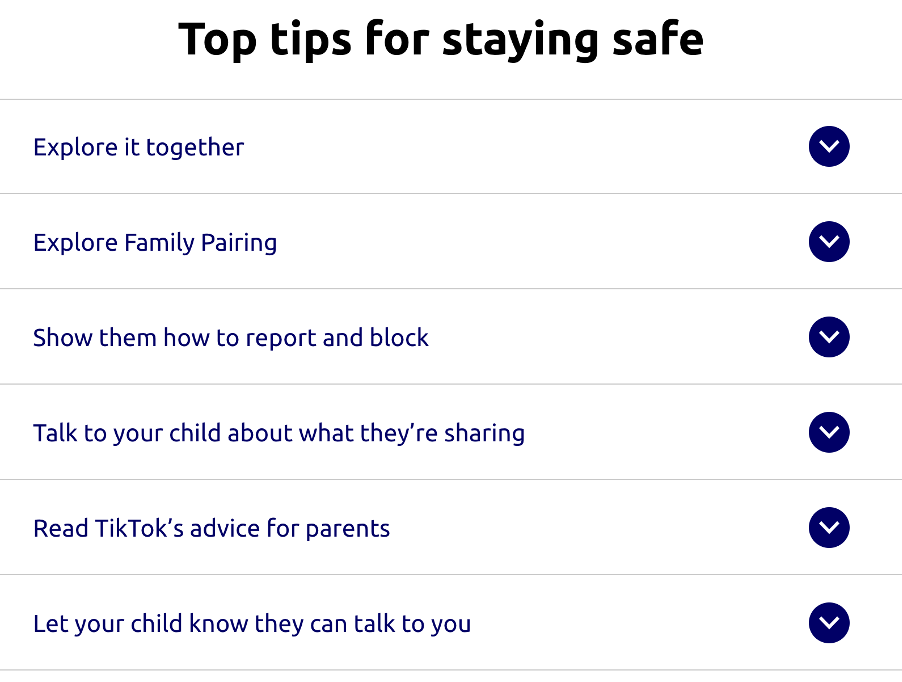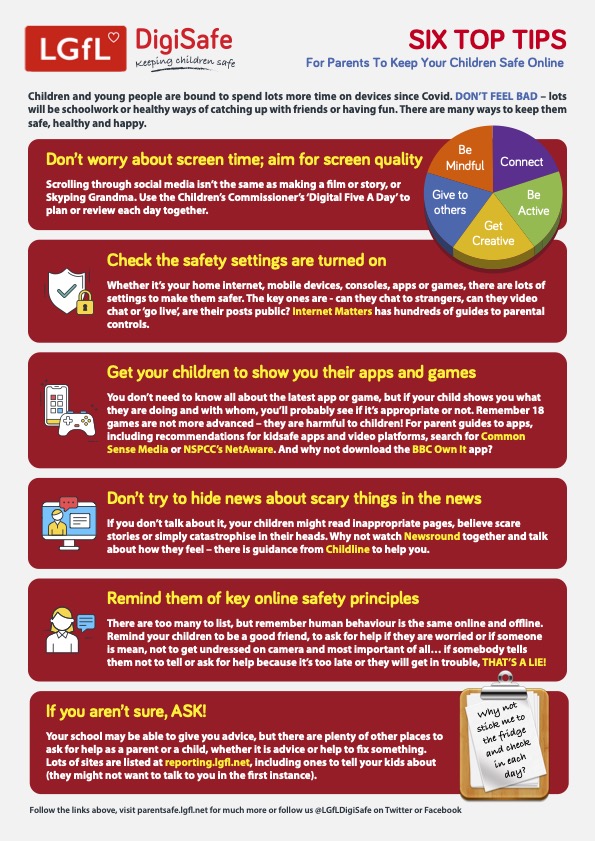Online Safety
At Coopers Lane, we take online safety very seriously. We celebrate Safer Internet Day each year which helps us understand how to stay safe when using the internet. We also regularly incorporate e-safety work into our curriculum, to ensure that we have a clear understanding of how to use the internet safely and appropriately.
Click on the links below to read our Internet Safety Agreement, read advice on how to stay safe online and see guides to putting safety controls on all your devices. Following these simple rules and advice will help to keep us safe when using technology. Remember that if you see something online that upsets you or makes you feel uncomfortable, tell a trusted adult straight away, either at home or at school.
All parents must sign an e-safety agreement to enable children to use computing facilities in school.
Mr Sparkes, our Computing Lead, led two parent workshops on Safer Internet Day about online safety. One workshop was for children aged 5-7 and the other workshop was for children aged 7-11. If you were unable to attend one of the sessions, please see the recordings below.
An excellent website to help you keep your child safe online is www.nationalonlinesafety.com You will find up to date information on the website about all the latest websites, apps and games that your child might be accessing. We recommend having a look at the guides before allowing your child to use a game/app/website (Fortnite, YouTube, TikTok etc). Select ‘Parents and Carers’ when you first click the link to be given access to all the latest guides.
- Staying safe online social stories
- Parent acceptable use agreement
- KS1 acceptable use agreement
- KS2 acceptable use agreement
- Online safety policy
- Roblox parent guide
- What’s App safety guide
- Snapchat safety guide
- YouTube safety guide
- TikTok safety guide
Pupils
As we are using technology more and more, it is important that you know how to keep ourselves safe online and also what to do if something happens that makes you feel uncomfortable, or ‘funny in your tummy’. Think about which adults you trust to talk to about online concerns. They could be in school or at home. Remember it is important to always talk to an adult if you have a worry or a concern.
You must never get undressed or changed in front of your device’s cameras or send pictures of yourself when you are undressed, no matter how many times someone might ask you to. Click on the posters below to find out more information and listen to the songs.
Parents
Here are some really useful links to help you with your child’s internet use and keeping them safe. As always, if you have any questions or are looking for some advice, please come and talk to us.
–> Unsure about the latest app or game your child is playing on? Use this brilliant tool from the NSPCC and O2 to check on their safety ratings and read their advice for parents. Just click on the pictures below.
–> Need some help with agreeing the boundaries for digital use? Click on the image below for an agreement template and a completed example one.
–> Worried about the amount of screen time your child is having? Have a look at this poster from the London Grid for Learning DigiSafe team.
–> Use this great website from the London Grid for Learning to help teach your child how to report online behaviour that is inappropriate or upsets them. LGfL Reporting help. They can also use the BBC Own It link in the Pupil section above.
–> It’s never easy to know how to keep our children safe when they aren’t with us, and sometimes even when they are, if we don’t know what’s happening on their devices. Who are they talking to, what are they doing, are they okay? If you need help to find some answers, don’t despair…use this Parent Safe resources page for help.
Other useful information
- 3 reasons why it’s worth having ‘that online-safety chat’
- Young children and screen time – a good start guide
- Parent guides to safety controls on devices
- SID’s Top Tips
- Parent Guide to Group Chats